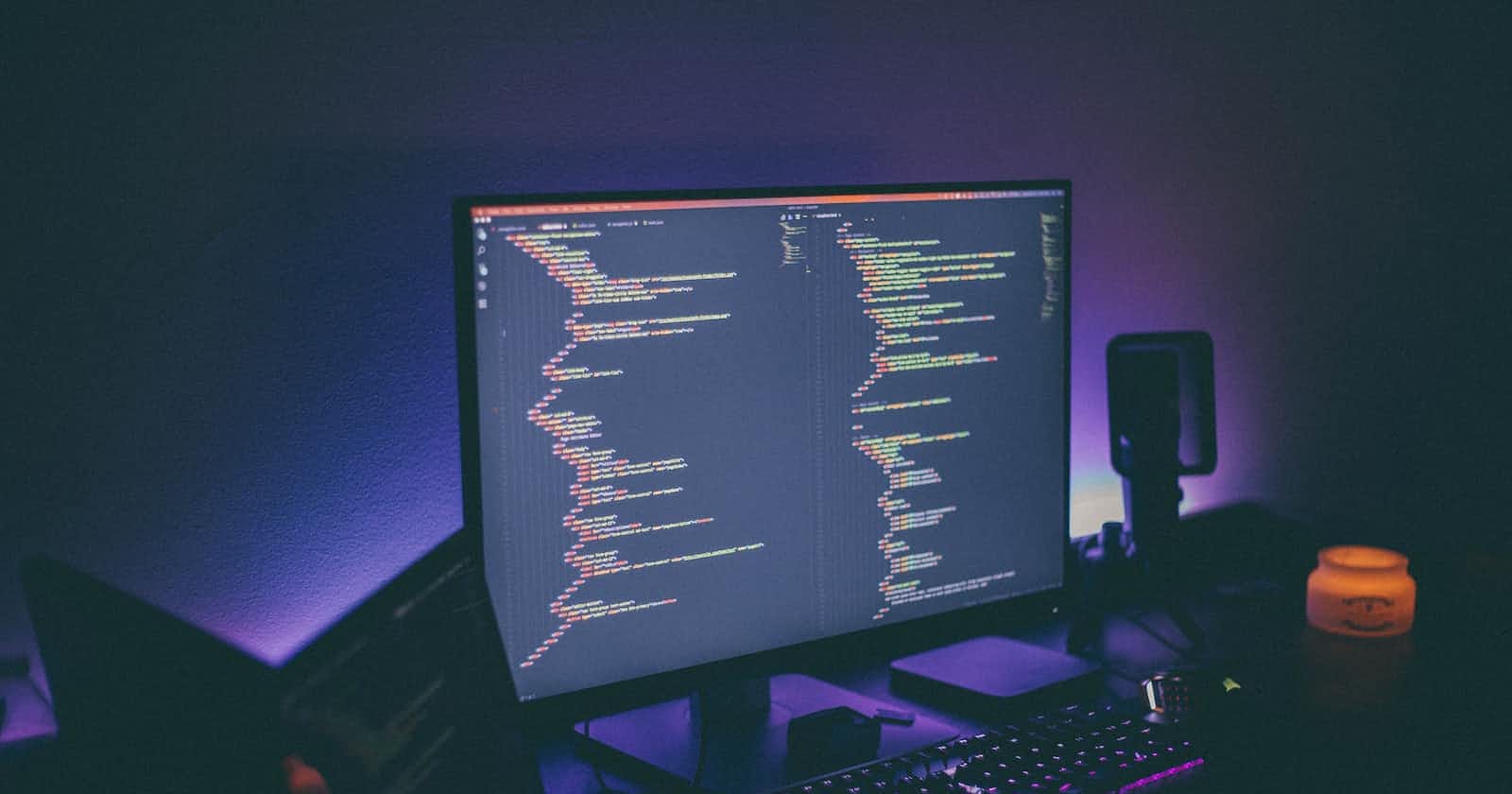Entity Field Creation Tool is a Windows application which can be used to create entities and fields on just a click of a button!
Steps to use:
- Install the managed solution (available with the most latest release in GitHub Repository) in your Dynamics CRM instance.
- Assign the user with either System Administrator Role or EFCT App Access Role (which is along with the managed solution).
- Activate the product from the Configuration Page of the Solution. It's free and will always be.
- Fill up the provided Excel Template - Excel Template - EFCT as per your requirement.
- Now you are good to use the Entity Field Creation Tool.
- Note:
- Excel File Name can be altered as per user requirement.
- Go through the hints available for some of the columns.
- Do not alter the Headers and Sheet Names.
Functionalities not supported:
- Fields of type Image cannot be created.
- You can only create Simple fields (No Calculated/Rollup fields).
- Global Option Set can not be used for creating fields of Option Set type. (Planned for next Release)
- User need to take care of the field limit in Dynamics CRM for different types of field, especially for fields of type Lookup, Option Set.
Known Issues:
- App screen is freezed while logging in and creating entity-fields, and continues to be in the same state till the respective process is completed. (will be resolved in upcoming releases)